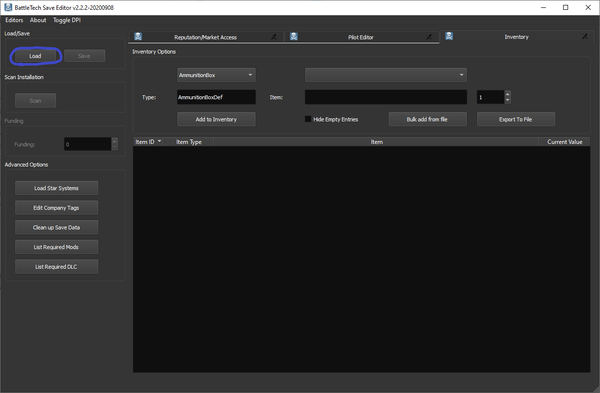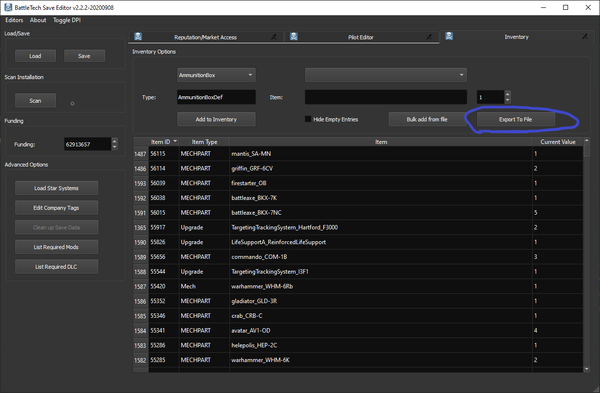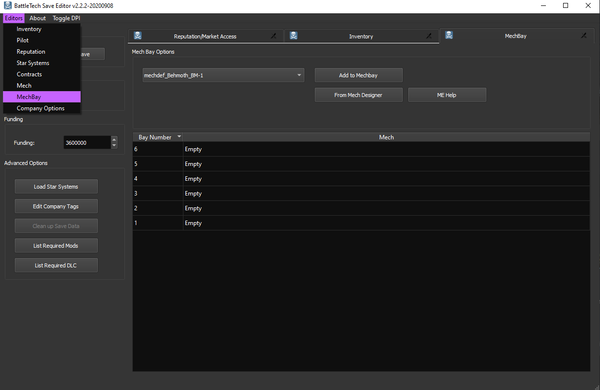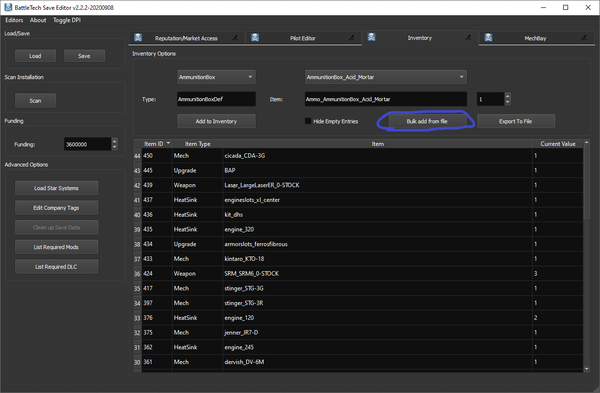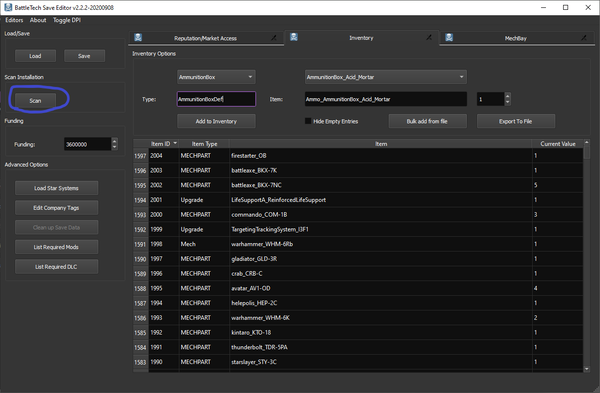Difference between revisions of "User:Revostae"
| (32 intermediate revisions by the same user not shown) | |||
| Line 1: | Line 1: | ||
| + | =Save Editor Instructions= | ||
| + | |||
| + | <div class="mw-collapsible"> | ||
| + | |||
| + | |||
| + | ==Transferring Inventory Data To A New Save== | ||
| + | This may be useful to you if you want to move your inventory (stored mechs, mechparts, weapons, equipment) from an old save to a new one because you started a new career (due to a save breaking update or otherwise). This will '''not''' copy Mechs in the Mech Bay (not directly, anyway, this is addressed later in the instructions), Pilots, Flashpoint/Campaign progress/completion, MRB or Faction reputation, Argo upgrades, map exploration, or anything else besides your inventory. | ||
| + | |||
| + | ''If you want to copy other things you can attempt to recreate them using the Save Editor's other features but that is beyond the scope of these instructions.'' | ||
| + | |||
| + | ===Step 1: Make a new career save=== | ||
| + | *Make a new career. You may want to advance a day to get your BTA crate and what not to make sure you want to keep the save. Then save the game and close BattleTech. | ||
| + | |||
| + | ===Step 2: Download and open the BattleTech Save Editor=== | ||
| + | *The Save Editor is available on Nexus Mods here: [https://www.nexusmods.com/battletech/mods/408 https://www.nexusmods.com/battletech/mods/408]. | ||
| + | |||
| + | *''Note that this utility is not made by the BTA Team so we cannot provide support on it. Usual rule of "you break it, you deal with it" applies.'' Place it wherever you like, I put it in my BATTLETECH folder. | ||
| + | |||
| + | ===Step 3: Make a backup of your saves, just in case=== | ||
| + | *It's possible to mess up your saves with the Save Editor, make a backup just in case first. Save files for BTA are stored in '''BATTLETECH\BTASaves\cloud\C0\SGS1'''. | ||
| + | |||
| + | ===Step 4: Export your inventory into a CSV from your old save=== | ||
| + | *Open your '''old career save''' with the Save Editor by clicking the Load button and browsing to your old career save. | ||
| + | |||
| + | :[[File:SaveEditorLoad.png|600px]] | ||
| + | |||
| + | *Make sure you're on the Inventory tab. Click the '''Export To File''' button. | ||
| + | |||
| + | :[[File:SaveEditorExport.png|600px]] | ||
| + | |||
| + | *Save the Inventory Data (CSV) to a location you'll be able to find it easily. You will have to import it into your new save next. | ||
| + | |||
| + | *If you want to duplicate your Mechbay, '''take a screenshot of the Mech Bay''' or otherwise record the info (write it down, whatever you want as long as you have the mech/variant names for later). Click the Editors menu and then MechBay. | ||
| + | |||
| + | :[[File:SaveEditorMechBay.png|600px]] | ||
| + | |||
| + | ===Step 5: Import your inventory CSV into your new save=== | ||
| + | *Open your '''new career save''' in the Save Editor using the same Load button. | ||
| + | |||
| + | *Go to the Inventory Tab and click the '''Bulk add from file''' button. Browse to the CSV you saved in step #4 and open it. | ||
| + | |||
| + | :[[File:SaveEditorAddFromFile.png|600px]] | ||
| + | |||
| + | *Click '''Save''' and save your edited save file in the '''BATTLETECH\BTASaves\cloud\C0\SGS1''' folder. You can overwrite the old one if you've made a backup. Otherwise you may want to rename it something else. | ||
| + | |||
| + | ===Step 6: Add mech parts to replicate your MechBay=== | ||
| + | *Open the screenshot you made in step #4. Click the '''Scan''' button in the Save Editor. | ||
| + | |||
| + | :[[File:SaveEditorScan.png|600px]] | ||
| + | |||
| + | *Direct it to your BATTLETECH main folder. When prompted for Mod Type, choose '''ModTek''' and click OK. The Save Editor will then scan your BATTLETECH installation and mods to pick up inventory items you can add based on the mods you are using. | ||
| + | |||
| + | *Click the dropdown menu that says "AmmunitionBox" and change it to "MechPart" ''(Note: Adding full mechs is a bad idea, it will not work properly due to the way MechEngineer handles things. Add parts and assemble in game instead!)''. | ||
| + | |||
| + | *Then click on the menu to the right with items and find the mechs you want to add parts for to replicate your MechBay. Add the number of parts you need to assemble (you chose this when creating the new career). | ||
| + | |||
| + | ===Step 7: Add cBills=== | ||
| + | Edit the Funding section on the left to be the amount of cBills you had on your old save. Or more. Or less. Or whatever you want. ''(Note: Extremely large amounts of cBills in the billions can cause the amount to go negative in game due to it being stored in 32 bits, please keep the amount somewhat reasonable!)'' | ||
| + | |||
| + | ===Step 8: Launch BattleTech and Load Edited Save=== | ||
| + | This is to check your inventory and make sure everything imported okay. If it did, great! If it didn't you may have to try these steps again. This is not guaranteed to work, unfortunately. You will have to search your storage and find the mechs you want to pull out to replicate your Mech Bay. You will also have to do Argo upgrades so that you can have the same number of mechs at the ready. But at least you have your stuff! | ||
| + | </div> | ||
| + | |||
| + | =Random Useful HBS Battletech/BTA Stuff= | ||
| + | |||
| + | |||
| + | <div class="mw-collapsible"> | ||
| + | |||
| + | |||
| + | ==Keyboard Shortcuts== | ||
| + | ===Ctrl + Shift + I=== | ||
| + | Unhooks the camera. | ||
| + | |||
| + | ===Ctrl + Shift + U=== | ||
| + | Hides the UI. Requires the camera to be unhooked first! | ||
| + | |||
| + | ===Ctrl + K=== | ||
| + | Takes a high resolution (4k) screenshot without the UI showing. They are stored inside your user profile at C:\Users\UserName\AppData\LocalLow\Harebrained Schemes (replace Username with your actual computer username). | ||
| + | |||
| + | ===Ctrl + Shift + -=== | ||
| + | Brings up the console commands, assuming you have the console enabled. You can enable it by modifying the file here: BattleTechInstallFolder\BattleTech_Data\StreamingAssets\data\debug\Settings.json. Add an entry for "testToolsEnabled": true, (both the double quotes and the coma must be there!) | ||
| + | |||
| + | ==Assorted Bits Of Knowledge== | ||
| + | ===Put Mechs with zero jump jets in Lance #1=== | ||
| + | Normally the mechs that get stuck on terrain from randomized drops are in lance 2. | ||
| + | |||
| + | ===Evasion Mechanics=== | ||
| + | Evasion pips up to 6 add +2 defense (+12 defense for 6 pips). | ||
| + | Evasion pips above 6 up to the maximum of 12 add +1 defense (+6 defense for pips 7-12, +18 defense total for 12 evasion pips [max possible]) | ||
| + | |||
| + | ===Support Weapons Ignore 3 Evasion=== | ||
| + | They do not ignore *all* evasion but 3 pips by default. Some support weapons also have more evasion ignorance on their stats that would stack. | ||
| + | |||
| + | ===Melee Attacks Ignore 4 Evasion=== | ||
| + | They do not ignore *all* evasion but do ignore 4 pips. | ||
| + | |||
| + | ===C3 Bonuses Do Not Stack=== | ||
| + | Multiple C3 Slaves or Masters on your team do not stack. A single of each should, however. Although it's possible only the higher of the two has an effect. | ||
| + | |||
| + | ===Hover Propulsion Vehicles Cannot Enter Forest tiles=== | ||
| + | They can however traverse burning or burned forest. | ||
| + | |||
| + | ===Acid mortars/SRMs and dissolving pulse lasers do not stack=== | ||
| + | They used to in the past but were changed sometime in 2020. | ||
| + | |||
| + | ===Rounding Of Armor/Structure values In-Game=== | ||
| + | If for whatever reason the armor or structure value ends in a decimal point, it will round to the nearest except in cases where it's X.5. In that case it uses a "Round To Even" system where it will round up OR down to the nearest even number. This provides "more equal" rounding than always rounding X.5 up like is traditional. | ||
| + | </div> | ||
| + | |||
| + | ===Headcapping - Lots Of Small Guns Or A Few Big Guns For Better Odds?=== | ||
| + | To (hopefully finally) settle the debate about "stacking lots of weapons for headshots" or "use big hit weapons", use a binomial calculator. It's the perfect solution for these kinds of problems. Here's a good one: https://stattrek.com/online-calculator/binomial.aspx | ||
| + | |||
| + | As you would expect, the probability being 0.156 with number of trials set to 1 and number of successes equal to 1, the odds of having equal to or greater than the number of successes (1) is still 0.156 or 15.6%. However, once you change the number of successes needed to 2 or higher, you start have to ramp up the number of trials (how many shots you're taking) higher and higher to reach 0.156 or higher odds of meeting or exceeding the hits required for a kill. | ||
| + | |||
| + | * 1 hit dealing enough to kill a cockpit = 15.6% chance per weapon. | ||
| + | * 2 hits required to kill a cockpit needs at least 5 shots to equal or exceed 15.6% at 17.59% chance to meet or exceed 2 hits. 4 weapons requiring 2 hits to kill = 11.74% odds. | ||
| + | * 3 hits required to kill a cockpit needs at least 10 shots to equal or exceed 15.6% at 19.56% chance to meet or exceed 3 hits. 9 weapons requiring 3 hits to kill = 15.39% odds. | ||
| + | |||
| + | '''TL;DR version:''' If you can't bring at least 5x as many weapons (or at least 5x as many shots), big guns that can one shot cockpits is always the more statistically advantageous way to headcap. And if your shots take more than 2 hits to kill the cockpit, you need to bring many many more to equal the odds of a one hit kill taking out the cockpit. | ||
| + | |||
| + | '''Still TL; Still DR:''' 4 guns that can one shot cockpits are always better than 15 guns that don't one shot cockpits. And since 15 guns is the limit (due to UI issues), 4+ one shot guns are always the most probable to get headshot kills in Battletech. | ||
| + | |||
| + | |||
=Pilot Skill Builds= | =Pilot Skill Builds= | ||
| Line 9: | Line 132: | ||
There are many viable pilot skill builds to use but I find that these are the ones that serve me the best. | There are many viable pilot skill builds to use but I find that these are the ones that serve me the best. | ||
| + | |||
| + | Breakdown and details of all of the pilot skills can be found on the dedicated [[Skills_and_Abilities|Skills And Abilities]] page. | ||
==Standard Damage Dealer Build (Tactics/Gunnery)== | ==Standard Damage Dealer Build (Tactics/Gunnery)== | ||
Latest revision as of 01:14, 7 October 2021
Save Editor Instructions
Transferring Inventory Data To A New Save
This may be useful to you if you want to move your inventory (stored mechs, mechparts, weapons, equipment) from an old save to a new one because you started a new career (due to a save breaking update or otherwise). This will not copy Mechs in the Mech Bay (not directly, anyway, this is addressed later in the instructions), Pilots, Flashpoint/Campaign progress/completion, MRB or Faction reputation, Argo upgrades, map exploration, or anything else besides your inventory.
If you want to copy other things you can attempt to recreate them using the Save Editor's other features but that is beyond the scope of these instructions.
Step 1: Make a new career save
- Make a new career. You may want to advance a day to get your BTA crate and what not to make sure you want to keep the save. Then save the game and close BattleTech.
Step 2: Download and open the BattleTech Save Editor
- The Save Editor is available on Nexus Mods here: https://www.nexusmods.com/battletech/mods/408.
- Note that this utility is not made by the BTA Team so we cannot provide support on it. Usual rule of "you break it, you deal with it" applies. Place it wherever you like, I put it in my BATTLETECH folder.
Step 3: Make a backup of your saves, just in case
- It's possible to mess up your saves with the Save Editor, make a backup just in case first. Save files for BTA are stored in BATTLETECH\BTASaves\cloud\C0\SGS1.
Step 4: Export your inventory into a CSV from your old save
- Open your old career save with the Save Editor by clicking the Load button and browsing to your old career save.
- Make sure you're on the Inventory tab. Click the Export To File button.
- Save the Inventory Data (CSV) to a location you'll be able to find it easily. You will have to import it into your new save next.
- If you want to duplicate your Mechbay, take a screenshot of the Mech Bay or otherwise record the info (write it down, whatever you want as long as you have the mech/variant names for later). Click the Editors menu and then MechBay.
Step 5: Import your inventory CSV into your new save
- Open your new career save in the Save Editor using the same Load button.
- Go to the Inventory Tab and click the Bulk add from file button. Browse to the CSV you saved in step #4 and open it.
- Click Save and save your edited save file in the BATTLETECH\BTASaves\cloud\C0\SGS1 folder. You can overwrite the old one if you've made a backup. Otherwise you may want to rename it something else.
Step 6: Add mech parts to replicate your MechBay
- Open the screenshot you made in step #4. Click the Scan button in the Save Editor.
- Direct it to your BATTLETECH main folder. When prompted for Mod Type, choose ModTek and click OK. The Save Editor will then scan your BATTLETECH installation and mods to pick up inventory items you can add based on the mods you are using.
- Click the dropdown menu that says "AmmunitionBox" and change it to "MechPart" (Note: Adding full mechs is a bad idea, it will not work properly due to the way MechEngineer handles things. Add parts and assemble in game instead!).
- Then click on the menu to the right with items and find the mechs you want to add parts for to replicate your MechBay. Add the number of parts you need to assemble (you chose this when creating the new career).
Step 7: Add cBills
Edit the Funding section on the left to be the amount of cBills you had on your old save. Or more. Or less. Or whatever you want. (Note: Extremely large amounts of cBills in the billions can cause the amount to go negative in game due to it being stored in 32 bits, please keep the amount somewhat reasonable!)
Step 8: Launch BattleTech and Load Edited Save
This is to check your inventory and make sure everything imported okay. If it did, great! If it didn't you may have to try these steps again. This is not guaranteed to work, unfortunately. You will have to search your storage and find the mechs you want to pull out to replicate your Mech Bay. You will also have to do Argo upgrades so that you can have the same number of mechs at the ready. But at least you have your stuff!
Random Useful HBS Battletech/BTA Stuff
Keyboard Shortcuts
Ctrl + Shift + I
Unhooks the camera.
Ctrl + Shift + U
Hides the UI. Requires the camera to be unhooked first!
Ctrl + K
Takes a high resolution (4k) screenshot without the UI showing. They are stored inside your user profile at C:\Users\UserName\AppData\LocalLow\Harebrained Schemes (replace Username with your actual computer username).
Ctrl + Shift + -
Brings up the console commands, assuming you have the console enabled. You can enable it by modifying the file here: BattleTechInstallFolder\BattleTech_Data\StreamingAssets\data\debug\Settings.json. Add an entry for "testToolsEnabled": true, (both the double quotes and the coma must be there!)
Assorted Bits Of Knowledge
Put Mechs with zero jump jets in Lance #1
Normally the mechs that get stuck on terrain from randomized drops are in lance 2.
Evasion Mechanics
Evasion pips up to 6 add +2 defense (+12 defense for 6 pips). Evasion pips above 6 up to the maximum of 12 add +1 defense (+6 defense for pips 7-12, +18 defense total for 12 evasion pips [max possible])
Support Weapons Ignore 3 Evasion
They do not ignore *all* evasion but 3 pips by default. Some support weapons also have more evasion ignorance on their stats that would stack.
Melee Attacks Ignore 4 Evasion
They do not ignore *all* evasion but do ignore 4 pips.
C3 Bonuses Do Not Stack
Multiple C3 Slaves or Masters on your team do not stack. A single of each should, however. Although it's possible only the higher of the two has an effect.
Hover Propulsion Vehicles Cannot Enter Forest tiles
They can however traverse burning or burned forest.
Acid mortars/SRMs and dissolving pulse lasers do not stack
They used to in the past but were changed sometime in 2020.
Rounding Of Armor/Structure values In-Game
If for whatever reason the armor or structure value ends in a decimal point, it will round to the nearest except in cases where it's X.5. In that case it uses a "Round To Even" system where it will round up OR down to the nearest even number. This provides "more equal" rounding than always rounding X.5 up like is traditional.
Headcapping - Lots Of Small Guns Or A Few Big Guns For Better Odds?
To (hopefully finally) settle the debate about "stacking lots of weapons for headshots" or "use big hit weapons", use a binomial calculator. It's the perfect solution for these kinds of problems. Here's a good one: https://stattrek.com/online-calculator/binomial.aspx
As you would expect, the probability being 0.156 with number of trials set to 1 and number of successes equal to 1, the odds of having equal to or greater than the number of successes (1) is still 0.156 or 15.6%. However, once you change the number of successes needed to 2 or higher, you start have to ramp up the number of trials (how many shots you're taking) higher and higher to reach 0.156 or higher odds of meeting or exceeding the hits required for a kill.
- 1 hit dealing enough to kill a cockpit = 15.6% chance per weapon.
- 2 hits required to kill a cockpit needs at least 5 shots to equal or exceed 15.6% at 17.59% chance to meet or exceed 2 hits. 4 weapons requiring 2 hits to kill = 11.74% odds.
- 3 hits required to kill a cockpit needs at least 10 shots to equal or exceed 15.6% at 19.56% chance to meet or exceed 3 hits. 9 weapons requiring 3 hits to kill = 15.39% odds.
TL;DR version: If you can't bring at least 5x as many weapons (or at least 5x as many shots), big guns that can one shot cockpits is always the more statistically advantageous way to headcap. And if your shots take more than 2 hits to kill the cockpit, you need to bring many many more to equal the odds of a one hit kill taking out the cockpit.
Still TL; Still DR: 4 guns that can one shot cockpits are always better than 15 guns that don't one shot cockpits. And since 15 guns is the limit (due to UI issues), 4+ one shot guns are always the most probable to get headshot kills in Battletech.
Pilot Skill Builds
Preamble
These builds were created from the standpoint of primarily using lots of clan weaponry and FCS ADV TCs. While generally lighter/smaller than their Inner Sphere counterparts, they also typically have shorter range. The Tactics tree helps make up for that shortcoming, which is one reason why I think it's so good. If all of your LRM boats run IS LRMs you might like to spec them Gunnery, for example, if the range increase is negligible to you. For cLRMs though the range increase is huge. Being able to make called shots is extremely important, strongly consider the Precision Master Gunnery build if you do not have access to FCS ADV TCs.
There are many viable pilot skill builds to use but I find that these are the ones that serve me the best.
Breakdown and details of all of the pilot skills can be found on the dedicated Skills And Abilities page.
Standard Damage Dealer Build (Tactics/Gunnery)
Base Build
The "I like initiative and/or want my weapons to shoot further build". My go to for anything that's not extreme range and wants to put out damage. LRM boats, ATM boats, anything that isn't insane range (like artillery or Arrow IV, they have enough range so don't need the benefits from tactics, spec those into gunnery for more damage). This build lets ATM boats shoot HE and STD ammo out so far you basically never need to bring ER ammo, which means bigger damage a lot of the time than on a Gunnery build because you can use much harder hitting ammo. More turns spent shooting is more damage done for other weapons as well. Personally, I'm convinced the Tactics tree is the best tree in the game for damage dealers that aren't boating artillery.
Support Weapon Focused Variation
Support weapon boats can take Knife Fighter over Master Tactician for some extra punch and extra accuracy in close and medium range bands.
Close Range/Brawling Variation (More Defense Focused)
Closer range builds can consider swapping out Battlelord to either Sure Footing (Piloting Tree) or Bulwark (Guts Tree) depending on the speed/evasiveness of their mech. Can also swap Target Prediction to Sensor Lock if your pilot often finds themselves unable to fire due to being out of range or line of sight. It at least gives you a useful ability you can use to help your other mechs put out some damage.
Scouting/Fast Interceptor (Piloting/Tactics)
Base Build
My standard Scouting/Fast Interceptor build focused on staying alive and going fast. Sensor Lock as support for your heavy hitters (reveal out-of-line-of-sight targets, reduce evasion, etc.), this build is not designed to be used by primary damage dealers so you care less about their damage in general. Sure Footing over Phantom because I want the boost every turn and I run enough evasion boosters to get very high evasion regardless.
Target Prediction Variation
Replace Sensor Lock with Target Prediction if you already have a bunch of sensor lockers, generally I don't run more than 2 sensor lockers but YMMV.
Extreme Range Damage Dealer (Gunnery/Guts)
Base Build
Long/extreme range damage dealer build. Used primarily on AC/2, ER PPC, Gauss, Sniper Arty, Long Tom, or Arrow IV boats. Maximizes damage and cooling (especially nice on low initiative PPC or artillery boats) with a nice survivability boost for staying in cover. Pretty self explanatory, this tree is very straightforward. Take the mastery skill for the weapon type you intend to use of course.
Precision Master Variation
Use this variation if you do not yet have access to FCS ADV TC sensor equipment that allows you to target specific enemy locations with the precise shot ability. This is extremely important for quickly taking out/disabling enemies or to have a better chance at getting ideal salvage. Either run FCS ADV TC or get this!
Sure Footing Variation
Replace Bulwark with Sure Footing if you are running a faster mech and/or like to focus on evasion over damage reduction.
Target Prediction Variation
If you're fairly certain the pilot will almost never be shot at you can instead opt for some team accuracy boosting utility from Target Prediction and forego the defensive bonuses. This is a good option for Artillery mechs that can fire indirectly from far away.
Melee/Tank (Guts/Tactics)
Base Build
Guts Primary builds are basically for melee focused mechwarriors. Pick Juggernaut for a 2nd melee weapon (hatchet/mace/lance/sword) attack or pick Brawler to get a 2nd kick depending on what you intend to do. I took sensor lock as the secondary tree skill because it's useful if you're stuck out of range you can still contribute every turn as you should be in sensor range.
Sure Footing Variation
Switch out Sensor Lock and take Sure Footing if you would rather be extra defense focused. The extra evasion and lowered stability damage taken can be helpful to give you a boost in survivability although it does leave you often with nothing to do on a turn besides move if you don't also have a number of ranged weapons. This is why typically I prefer Sensor Lock.